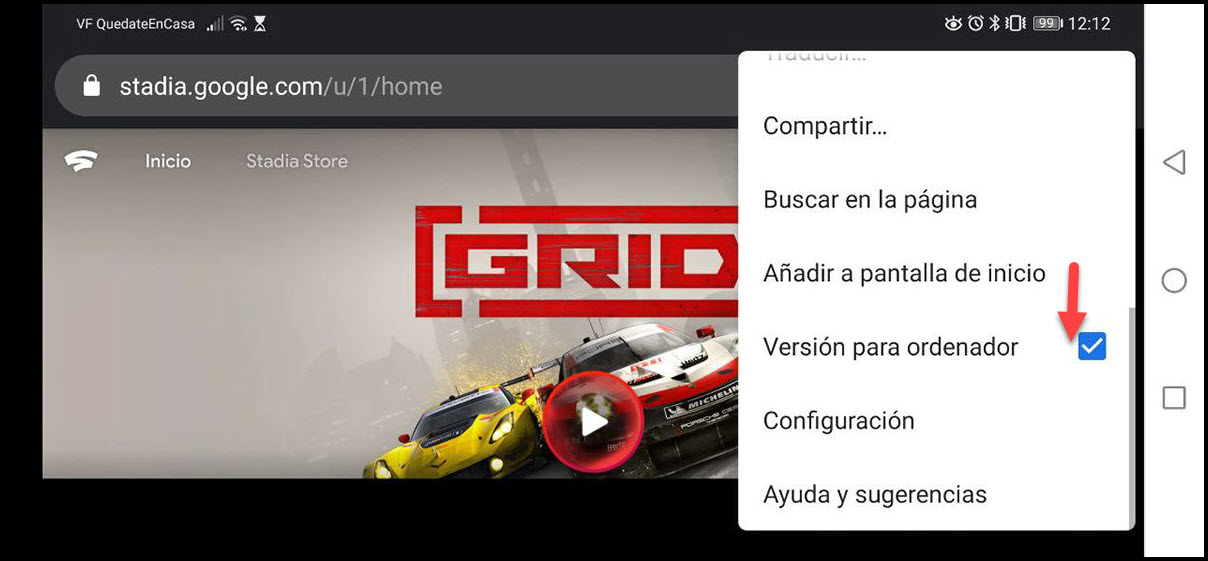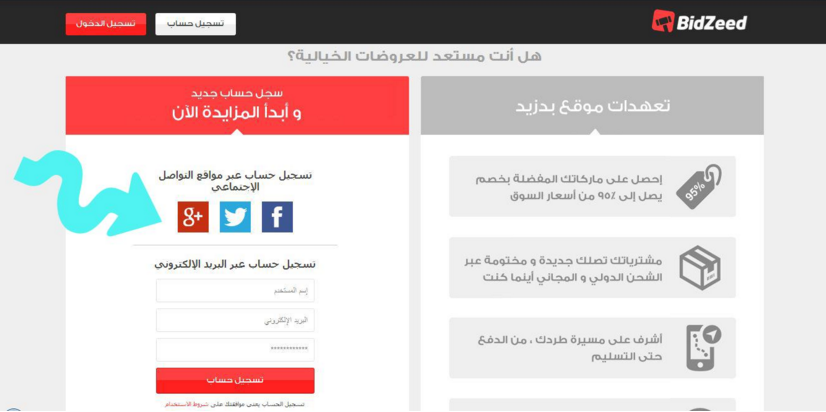إضافة صندوق اعجابات فيس بوك أشكال جديدة باهرة بلوجر وورد برس

السلام عليكم ورحمة الله وبركاته
نقدم لكم اليوم إضافة معتادة لكل موقع او مدونة (صندوق إعجابات فيس بوك) لكن اليوم كما ترون إنه شكل أجمل وأحدث من ذي قبل الشكل التقليدي يمكن إستخدام هذه الإضافة إلى جميع المدونات والمواقع سواء كانت بلوجر أو ورد برس أو غيرها.
للإضافة لمدونة بلوجر كل ماعليك هو الذهاب إلى لوحة تحكم مدونتك ثم التخطيط وبالضغط على إضافة أداة ثم قم بإختيار أداة HTML/JavaScript
والآن أختر الشكل الذي أعجبك ثم قم بلصقه داخل أداة HTML/JavaScript
<div style=”background: url(‘http://3.bp.blogspot.com/-PHHhnmIXGGs/U1rFvLFfHTI/AAAAAAAAW44/cn8K2yXgXCk/s1600/lokijuhygftt.jpg’);overflow:hidden;height:300px;width: 300px;border-radius: 150px 150px 150px 150px;overflow: hidden;”>
<div style=”height:550px;padding-left:55px;padding-top:30px;”><a href=”http://madad2.com” rel=”dofollow” target=”_blank” title=”Ultimate Blogging Tips”><img src=”http://img1.blogblog.com/img/blank.gif” alt=”Ultimate Blogging Tips” border=”0″ style=”position: fixed; bottom: 10%; right: 0%;” /></a>
<iframe src=”http://www.facebook.com/plugins/likebox.php?href=https%3A%2F%2Fwww.facebook.com%2Fmdadice&width=225&height=225&show_faces=true&header=false&stream=false&show_border=false” scrolling=”no” frameborder=”0″ style=”border:none; overflow:hidden; width:220px; height:225px;” allowTransparency=”true”></iframe>
</div>
</div>
<div style=”height:550px;padding-left:55px;padding-top:30px;”><a href=”http://madad2.com” rel=”dofollow” target=”_blank” title=”Ultimate Blogging Tips”><img src=”http://img1.blogblog.com/img/blank.gif” alt=”Ultimate Blogging Tips” border=”0″ style=”position: fixed; bottom: 10%; right: 0%;” /></a>
<iframe src=”http://www.facebook.com/plugins/likebox.php?href=https%3A%2F%2Fwww.facebook.com%2Fmdadice&width=225&height=225&show_faces=true&header=false&stream=false&show_border=false” scrolling=”no” frameborder=”0″ style=”border:none; overflow:hidden; width:220px; height:225px;” allowTransparency=”true”></iframe>
</div>
</div>
<div style=”background: url(‘http://2.bp.blogspot.com/-L6jpQM14Q9A/U1rFydj6nEI/AAAAAAAAW5Y/yXQ5chJ66d4/s1600/tumynhbgfvf.jpg’);overflow:hidden;height:300px;width: 300px;border-radius: 150px 150px 150px 150px;overflow: hidden;”>
<div style=”height:550px;padding-left:55px;padding-top:30px;”><a href=”http://madad2.com” rel=”dofollow” target=”_blank” title=”Ultimate Blogging Tips”><img src=”http://img1.blogblog.com/img/blank.gif” alt=”Ultimate Blogging Tips” border=”0″ style=”position: fixed; bottom: 10%; right: 0%;” /></a>
<iframe src=”http://www.facebook.com/plugins/likebox.php?href=https%3A%2F%2Fwww.facebook.com%2Fmdadice&width=225&height=225&show_faces=true&header=false&stream=false&show_border=false” scrolling=”no” frameborder=”0″ style=”border:none; overflow:hidden; width:220px; height:225px;” allowTransparency=”true”></iframe>
</div>
</div>
<div style=”height:550px;padding-left:55px;padding-top:30px;”><a href=”http://madad2.com” rel=”dofollow” target=”_blank” title=”Ultimate Blogging Tips”><img src=”http://img1.blogblog.com/img/blank.gif” alt=”Ultimate Blogging Tips” border=”0″ style=”position: fixed; bottom: 10%; right: 0%;” /></a>
<iframe src=”http://www.facebook.com/plugins/likebox.php?href=https%3A%2F%2Fwww.facebook.com%2Fmdadice&width=225&height=225&show_faces=true&header=false&stream=false&show_border=false” scrolling=”no” frameborder=”0″ style=”border:none; overflow:hidden; width:220px; height:225px;” allowTransparency=”true”></iframe>
</div>
</div>
<div style=”background: url(‘http://4.bp.blogspot.com/-__mH3Ewlh5I/U1rFyJ6XA5I/AAAAAAAAW5Q/Dw7fFskI6TE/s1600/oiumntbrgf.jpg’);overflow:hidden;height:300px;width: 300px;border-radius: 150px 150px 150px 150px;overflow: hidden;”>
<div style=”height:550px;padding-left:55px;padding-top:30px;”><a href=”http://madad2.com” rel=”dofollow” target=”_blank” title=”Ultimate Blogging Tips”><img src=”http://img1.blogblog.com/img/blank.gif” alt=”Ultimate Blogging Tips” border=”0″ style=”position: fixed; bottom: 10%; right: 0%;” /></a>
<iframe src=”http://www.facebook.com/plugins/likebox.php?href=https%3A%2F%2Fwww.facebook.com%2Fmdadice&width=225&height=225&show_faces=true&header=false&stream=false&show_border=false” scrolling=”no” frameborder=”0″ style=”border:none; overflow:hidden; width:220px; height:225px;” allowTransparency=”true”></iframe>
</div>
</div>
<div style=”height:550px;padding-left:55px;padding-top:30px;”><a href=”http://madad2.com” rel=”dofollow” target=”_blank” title=”Ultimate Blogging Tips”><img src=”http://img1.blogblog.com/img/blank.gif” alt=”Ultimate Blogging Tips” border=”0″ style=”position: fixed; bottom: 10%; right: 0%;” /></a>
<iframe src=”http://www.facebook.com/plugins/likebox.php?href=https%3A%2F%2Fwww.facebook.com%2Fmdadice&width=225&height=225&show_faces=true&header=false&stream=false&show_border=false” scrolling=”no” frameborder=”0″ style=”border:none; overflow:hidden; width:220px; height:225px;” allowTransparency=”true”></iframe>
</div>
</div>
<div style=”background: url(‘http://4.bp.blogspot.com/–acQjVSqtyU/U1rFxcKlXgI/AAAAAAAAW5M/DxvXX-WNYms/s1600/oimnfbrgfmj.png’);overflow:hidden;height:300px;width: 300px;border-radius: 150px 150px 150px 150px;overflow: hidden;”>
<div style=”height:550px;padding-left:55px;padding-top:30px;”><a href=”http://madad2.com” rel=”dofollow” target=”_blank” title=”Ultimate Blogging Tips”><img src=”http://img1.blogblog.com/img/blank.gif” alt=”Ultimate Blogging Tips” border=”0″ style=”position: fixed; bottom: 10%; right: 0%;” /></a>
<iframe src=”http://www.facebook.com/plugins/likebox.php?href=https%3A%2F%2Fwww.facebook.com%2Fmdadice&width=225&height=225&show_faces=true&header=false&stream=false&show_border=false” scrolling=”no” frameborder=”0″ style=”border:none; overflow:hidden; width:220px; height:225px;” allowTransparency=”true”></iframe>
</div>
</div>
<div style=”height:550px;padding-left:55px;padding-top:30px;”><a href=”http://madad2.com” rel=”dofollow” target=”_blank” title=”Ultimate Blogging Tips”><img src=”http://img1.blogblog.com/img/blank.gif” alt=”Ultimate Blogging Tips” border=”0″ style=”position: fixed; bottom: 10%; right: 0%;” /></a>
<iframe src=”http://www.facebook.com/plugins/likebox.php?href=https%3A%2F%2Fwww.facebook.com%2Fmdadice&width=225&height=225&show_faces=true&header=false&stream=false&show_border=false” scrolling=”no” frameborder=”0″ style=”border:none; overflow:hidden; width:220px; height:225px;” allowTransparency=”true”></iframe>
</div>
</div>
<div style=”background: url(‘http://3.bp.blogspot.com/-UcBDQT_SwCU/U1rFu1JzNQI/AAAAAAAAW40/94BwrxP1mMM/s1600/kjhgfciu.jpg’);overflow:hidden;height:300px;width: 300px;border-radius: 150px 150px 150px 150px;overflow: hidden;”>
<div style=”height:550px;padding-left:55px;padding-top:30px;”><a href=”http://madad2.com” rel=”dofollow” target=”_blank” title=”Ultimate Blogging Tips”><img src=”http://img1.blogblog.com/img/blank.gif” alt=”Ultimate Blogging Tips” border=”0″ style=”position: fixed; bottom: 10%; right: 0%;” /></a>
<iframe src=”http://www.facebook.com/plugins/likebox.php?href=https%3A%2F%2Fwww.facebook.com%2Fmdadice&width=225&height=225&show_faces=true&header=false&stream=false&show_border=false” scrolling=”no” frameborder=”0″ style=”border:none; overflow:hidden; width:220px; height:225px;” allowTransparency=”true”></iframe>
</div>
</div>
<div style=”height:550px;padding-left:55px;padding-top:30px;”><a href=”http://madad2.com” rel=”dofollow” target=”_blank” title=”Ultimate Blogging Tips”><img src=”http://img1.blogblog.com/img/blank.gif” alt=”Ultimate Blogging Tips” border=”0″ style=”position: fixed; bottom: 10%; right: 0%;” /></a>
<iframe src=”http://www.facebook.com/plugins/likebox.php?href=https%3A%2F%2Fwww.facebook.com%2Fmdadice&width=225&height=225&show_faces=true&header=false&stream=false&show_border=false” scrolling=”no” frameborder=”0″ style=”border:none; overflow:hidden; width:220px; height:225px;” allowTransparency=”true”></iframe>
</div>
</div>
<div style=”background: url(‘http://4.bp.blogspot.com/-c6W0yfj9SLI/U1rFu_GZDEI/AAAAAAAAW5E/FfkIaxkBE5k/s1600/ikumjnhbf.jpg’);overflow:hidden;height:300px;width: 300px;border-radius: 150px 150px 150px 150px;overflow: hidden;”>
<div style=”height:550px;padding-left:55px;padding-top:30px;”><a href=”http://madad2.com” rel=”dofollow” target=”_blank” title=”Ultimate Blogging Tips”><img src=”http://img1.blogblog.com/img/blank.gif” alt=”Ultimate Blogging Tips” border=”0″ style=”position: fixed; bottom: 10%; right: 0%;” /></a>
<iframe src=”http://www.facebook.com/plugins/likebox.php?href=https%3A%2F%2Fwww.facebook.com%2Fmdadice&width=225&height=225&show_faces=true&header=false&stream=false&show_border=false” scrolling=”no” frameborder=”0″ style=”border:none; overflow:hidden; width:220px; height:225px;” allowTransparency=”true”></iframe>
</div>
</div>
<div style=”height:550px;padding-left:55px;padding-top:30px;”><a href=”http://madad2.com” rel=”dofollow” target=”_blank” title=”Ultimate Blogging Tips”><img src=”http://img1.blogblog.com/img/blank.gif” alt=”Ultimate Blogging Tips” border=”0″ style=”position: fixed; bottom: 10%; right: 0%;” /></a>
<iframe src=”http://www.facebook.com/plugins/likebox.php?href=https%3A%2F%2Fwww.facebook.com%2Fmdadice&width=225&height=225&show_faces=true&header=false&stream=false&show_border=false” scrolling=”no” frameborder=”0″ style=”border:none; overflow:hidden; width:220px; height:225px;” allowTransparency=”true”></iframe>
</div>
</div>
لا تنسى تغيير معرف مدونتك بدلاً من mdadice مثال:
https://www.facebook.com/mdadice